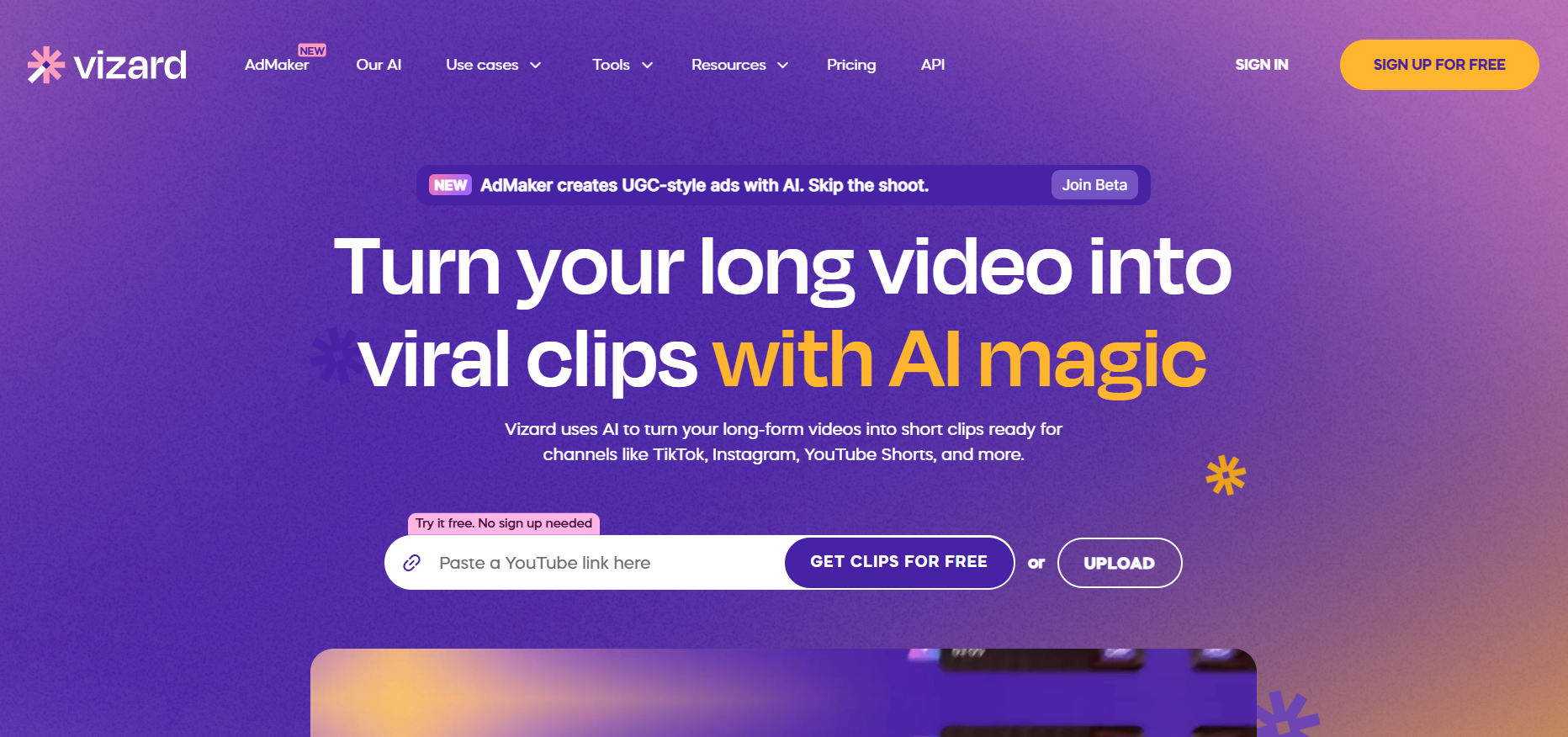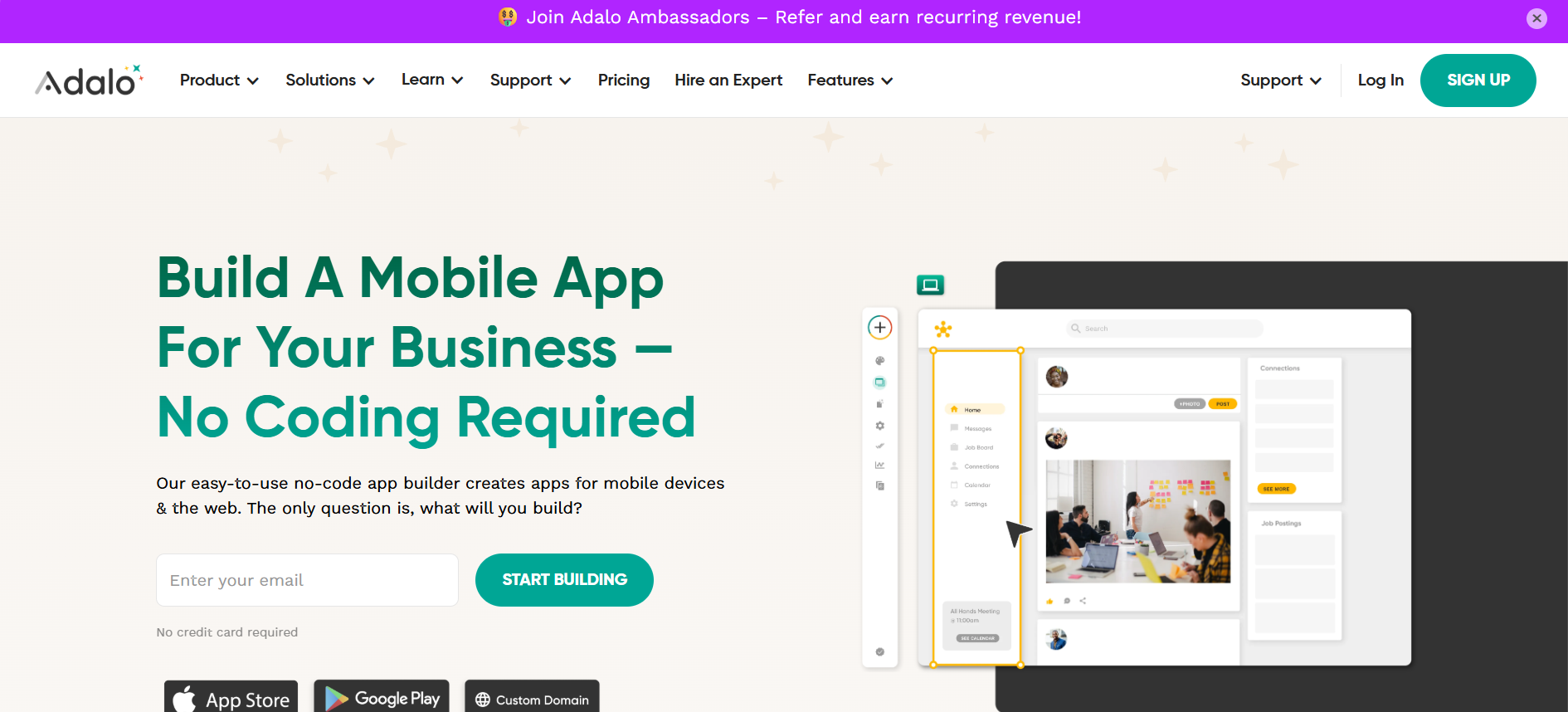Creating short-form videos from long content used to be a time-consuming and often daunting challenge for many creators. However, with the rise of artificial intelligence and automation tools, creators now have access to smarter, faster, and more intuitive ways to edit and distribute their content. One tool making a serious impact in this space is Klap AI. In this Klap AI review, we’ll take an in-depth look at what makes Klap a standout solution for video repurposing, how it works, its pros and cons, and whether it’s worth your investment.
What is Klap AI?
Klap AI is an intelligent video editing platform that automatically transforms long-form video content—like interviews, podcasts, tutorials, and webinars—into short, impactful clips optimized for social media. These clips are ideal for platforms like YouTube Shorts, TikTok, and Instagram Reels, where bite-sized, vertical videos dominate user engagement.
Unlike traditional editing software that requires hours of manual effort, Klap uses AI algorithms to analyze speech, identify key highlights, and generate concise, engaging video snippets that are ready to publish.
Want to test it out for yourself? Explore Klap here
Key Features of Klap AI
1. AI-Driven Highlight Detection
Klap scans your video to identify high-value segments using speech recognition and engagement cues. It detects speaker emphasis, energy shifts, and topic changes to find the most compelling clips.
2. Automatic Captions and Subtitles
Captions are generated in real time with strong accuracy. Klap also supports subtitle customization—allowing you to change fonts, placement, or highlight key phrases.
3. Multi-Platform Aspect Ratios
Klap automatically adjusts video formats to fit the standard aspect ratios of each social media platform, including 9:16 for vertical videos, 1:1 for Instagram, and 16:9 for YouTube.
4. Batch Export of Clips
You can upload one long video and get several short videos out of it within minutes. Klap can generate anywhere from 5 to 15 shorts from a single video, depending on the length and content density.
5. Content Repurposing at Scale
Whether you’re handling weekly podcasts or daily long-form videos, Klap helps streamline and scale your repurposing strategy by automating most of the work.
6. Drag-and-Drop Editing Interface
Klap doesn’t just rely on automation. You can also make manual adjustments using a simple editing interface—ideal for trimming clips, tweaking captions, or selecting specific parts to highlight.
7. AI-Powered Thumbnail Suggestions
A relatively new feature, Klap now suggests thumbnail images for your shorts, helping improve click-through rates on platforms like YouTube.

Explore your video content visually with Klap’s clean, intuitive dashboard.
Pros and Cons
✅ Pros
- Automated editing saves hours of work
- No technical experience required
- Generates accurate and editable captions
- Multi-platform support for Reels, Shorts, TikTok
- Batch creation for content scaling
- Regular updates with new features
- Works well even with basic webcam footage
❌ Cons
- Manual control is limited compared to pro editing tools
- Not ideal for videos without clear audio
- AI sometimes misses emotional context or nuanced moments
Who is Klap AI For?
Klap AI is a valuable asset for:
- YouTubers and Vloggers: who want to maximize visibility by clipping their full-length videos into teasers or highlights.
- Podcasters: who need short, shareable moments from their episodes to grow on TikTok or Instagram.
- Coaches & Online Educators: repurposing webinars and lessons into bite-sized learning videos.
- Digital Marketers & Agencies: aiming to produce fast, scalable content across multiple brands.
- Affiliate Marketers & Influencers: who want to test multiple creatives with speed and ease.
If you consistently create long-form video content and want to grow your social reach with minimal effort, Klap AI is tailor-made for your workflow.
Real-World Use Cases
Let’s explore some practical ways Klap can be used:
🎙️ Podcast to Reels
Repurpose a 60-minute podcast into 8–10 short, engaging clips for Instagram and TikTok. Highlight funny, emotional, or controversial moments.
🎓 Online Courses to YouTube Shorts
Turn your recorded Zoom classes or course videos into educational shorts. Share mini-lessons or Q&A highlights to attract new students.
🛍️ Product Review Clips
If you’re a tech or lifestyle influencer, use Klap to auto-extract reaction moments or feature explanations from your review videos.
📈 Marketing Agencies Scaling UGC
Use Klap for your clients’ long-form UGC or testimonials to produce fast, polished marketing creatives.
Want to experience these benefits firsthand? Try Klap today
What Makes Klap Valuable?
Here’s what you gain with Klap:
- Time efficiency: Cut editing time by 80–90%
- Consistent publishing: Feed your content pipeline without burning out
- Higher engagement: Shorts often outperform long-form videos in reach
- Content repurposing at scale: Turn one video into a week’s worth of content
- Lower production costs: No need to hire a video editor
Especially for creators juggling multiple platforms, Klap becomes a silent assistant working in the background.
How Klap Compares to Other Tools
| Feature | Klap AI | Descript | VEED.io |
|---|---|---|---|
| Auto Shorts Creation | ✅ Yes | ⚠️ Manual setup | ❌ Not primary |
| AI Highlight Detection | ✅ Yes | ⚠️ Basic | ⚠️ Basic |
| Free Plan Available | ✅ Yes | ✅ Yes | ✅ Yes |
| Auto Subtitles | ✅ Yes | ✅ Yes | ✅ Yes |
| Targeted at Short-Form | ✅ 100% Focused | ❌ Broad use case | ❌ Broad use |
| Manual Editing Support | ⚠️ Basic controls | ✅ Extensive | ✅ Moderate |
While Descript and VEED are powerful tools for general video editing, Klap shines when you need to rapidly create short-form, social-first content.
FAQs About Klap AI
❓ Is Klap AI free to use?
Yes, Klap offers a free trial so you can explore its features without committing upfront.
❓ Can I manually adjust the video segments?
Yes. After auto-creation, you can trim clips, edit captions, and fine-tune segments.
❓ Which video formats does Klap support?
MP4 and MOV are most commonly supported, and more formats are being added.
❓ Will Klap work with Zoom or webcam videos?
Absolutely. As long as the audio is clear, Klap performs well.
❓ Can I use Klap for client projects?
Yes. Many agencies use Klap to repurpose video content at scale.
Final Verdict: Is Klap AI Worth It?
If your content strategy involves long-form videos, and you’re serious about repurposing efficiently, Klap AI is a must-have tool. It automates the hardest parts of video editing, delivers high-performing short-form content, and keeps your brand active across multiple platforms.
Whether you’re a solo creator, a growing agency, or part of a larger marketing team—Klap helps you do more with less.
Don’t miss out. Try Klap now and transform your content workflow
Looking for discounts or promotions? You can often find deals or coupon codes on our Klap AI promotions page (check regularly for updates).
You may also like: Best AI Video Clipping Tools in 2025: Klap vs Opus vs Vizard