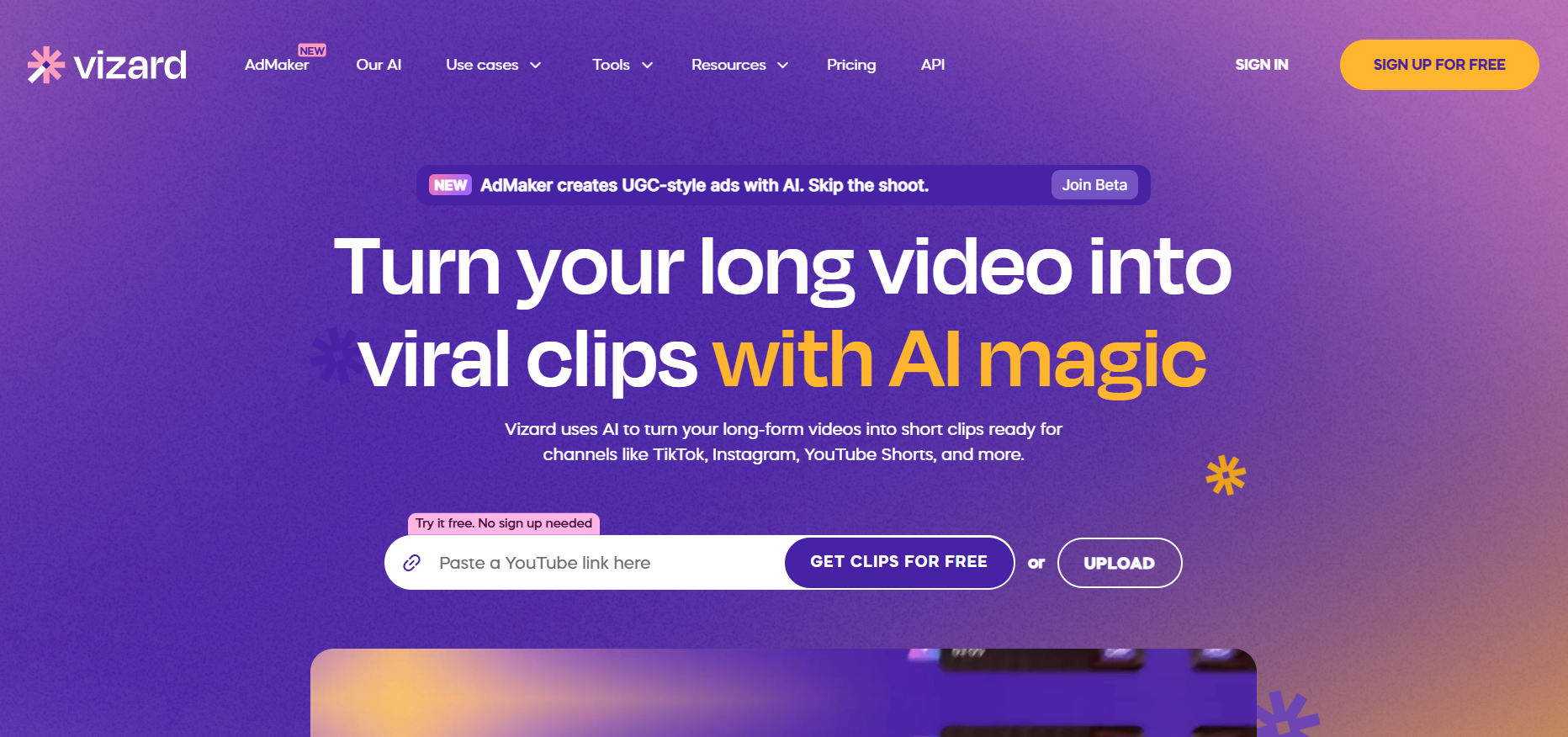In today’s digital age, having an app is almost essential for businesses, entrepreneurs, and even hobbyists. But here’s the catch: most people don’t know how to code. This obstacle has stopped countless great ideas from becoming reality. Thankfully, platforms like Adalo are changing the game. In this comprehensive guide, you’ll learn how to build an app without coding, explore what Adalo can do, and get inspired by real-life success stories. Whether you’re a startup founder, a creative freelancer, or someone with an app idea and no tech skills, this post is for you.
Why People Want to Build Apps but Feel Stuck
Apps are everywhere. From food delivery to personal finance, they’ve become part of our daily lives. Many people have brilliant app ideas but get overwhelmed by the thought of learning to code or hiring expensive developers. Not everyone has the time, money, or energy to dive into complex programming languages.
In fact, many first-time app creators just want to test their ideas quickly without committing a large budget. That’s where no-code platforms come in. These tools are designed to empower non-technical users to bring their visions to life without writing a single line of code.
What Is Adalo?
Adalo is a no-code app builder that lets you create fully functional mobile and web applications without touching code. Instead of typing complex commands, you use a visual interface where you can drag, drop, and connect elements.
More importantly, Adalo is not just a design tool. It also gives your app logic, interactivity, and even a backend database. Therefore, you’re not limited to just pretty screens — you can build real tools that solve real problems.
Key Features of Adalo:
- Drag-and-drop app builder
- Custom database creation
- User authentication
- Push notifications
- Integrations via APIs and Zapier
- Publishing to iOS and Android
Thanks to its intuitive interface and powerful features, Adalo is perfect for creating MVPs (Minimum Viable Products), internal business tools, or full-blown apps for the app store.
How to Build an App Without Coding Using Adalo
Let’s break it down step-by-step so you can start building your app today. This part is especially helpful for beginners.
Step 1: Sign Up for Adalo
Go to Adalo.com and create an account. It’s free to get started.
Step 2: Start a New Project
Click “Create New App.” You’ll be asked to choose between a native mobile app or a web app. For most users, mobile is the way to go.
Step 3: Choose a Template or Start From Scratch
Adalo provides ready-to-use templates like Task Tracker, Recipe App, or CRM Dashboard. If you prefer full creative control, choose the blank option.
Step 4: Design Your Screens
Drag elements like buttons, forms, text boxes, and images onto your screen. You can customize colors, fonts, icons, and layout just like you would in a presentation tool.
Step 5: Add Functionality
This is where Adalo really shines. You can:
- Connect screens through navigation links
- Create a user sign-up and login flow
- Store data (like user info, posts, tasks) in collections
- Filter and display information dynamically
- Set up logic like conditional actions and visibility rules
Step 6: Preview and Test
Adalo lets you test your app in real time. Simply click “Preview” to interact with your app as if it were on a real phone.
Step 7: Publish
Once satisfied, you can publish directly to the Apple App Store and Google Play Store. Adalo provides step-by-step guidance here too.
Real-World Apps You Can Build With Adalo
So, what kinds of apps can you actually build without coding? Quite a lot, actually. Here are some ideas:
- Marketplace App: Allow users to buy and sell products
- Fitness Tracker: Help users log workouts and meals
- Booking System: Let users schedule appointments
- Event App: Showcase schedules, maps, and RSVPs
- Learning Platform: Offer courses, quizzes, and student tracking
- Internal Company Tool: Automate HR or project management processes
In other words, if you can describe the app idea on paper, you can probably build it using Adalo.
Success Stories From Adalo Users
Many entrepreneurs have turned their ideas into income-generating apps using Adalo — all without writing code.
For example, Alex from Texas built a scheduling app for local musicians. Initially, he just wanted something to manage gigs. However, after sharing it with others, he found there was strong demand. Now, he’s monetizing it with a subscription model.
Another case is Marissa, a yoga instructor who created an app to manage her class schedule, bookings, and even payments. She was able to save hundreds in monthly software costs and strengthen her community.
These stories prove that with the right tools and mindset, anyone can build an app without coding and turn it into something valuable.
How Does Adalo Compare With Other No-Code Platforms?
While Adalo is incredibly powerful, it’s not the only player in the no-code space. Let’s see how it stacks up against some of its main competitors.
| Feature | Adalo | Bubble | Glide |
|---|---|---|---|
| Learning Curve | Easy for beginners | Steep | Moderate |
| Best For | Mobile apps, MVPs | Complex web apps | Internal tools |
| Database Integration | Built-in | Highly customizable | Google Sheets-based |
| UI Design | Visual, drag-and-drop | Flexible but complex | Template-focused |
| Publishing | iOS, Android, Web | Web apps only | Web-based, PWA |
| Cost | Free tier + paid plans | Paid with limited free options | Free + Pro versions |
Overall, Adalo strikes a perfect balance between simplicity and power.
How to Make Money From an App Built on Adalo
Creating an app is one thing, but how can you monetize it? Here are a few common methods:
1. Subscription Model
Charge users monthly or annually to access premium features.
2. One-Time Purchases
Sell lifetime access to your app or offer in-app upgrades.
3. Ads
Use platforms like AdMob to place ads and generate revenue.
4. E-commerce
Sell products directly through your app using Stripe integration.
5. Lead Generation
Build apps that collect leads for your business or clients.
With Adalo’s tools, all of this is entirely possible without coding. You just need a clear plan and commitment.
Frequently Asked Questions (FAQ)
Q1: Can I publish an Adalo app to the App Store and Google Play?
Yes! Adalo provides built-in tools and guides to help you publish your app to both major platforms.
Q2: Do I need to know anything about coding to use Adalo?
Not at all. Adalo is designed for people with zero technical background. The entire process is visual.
Q3: Is Adalo free to use?
There is a free tier for building and testing apps. For publishing and advanced features, a paid plan is required.
Q4: Can I use my own domain with an Adalo web app?
Yes, you can connect a custom domain to your web app on paid plans.
Q5: What if I need features that Adalo doesn’t support?
You can integrate external services using APIs or tools like Zapier.
Final Thoughts: Take the Leap With Adalo
The world is full of incredible app ideas that never see the light of day because people believe they need to be developers. Adalo breaks that barrier. It puts powerful tools in the hands of everyday creators, allowing anyone to build, test, and launch apps with ease.
If you’ve been sitting on an idea, now is the time to act. Thanks to platforms like Adalo, you no longer need to wait for funding or find a technical co-founder.
You just need your vision—and the courage to start.
👉 Ready to bring your app idea to life?
Click here to start with Adalo and take the first step toward building your own app — no code required!
you may also like: How to Make Money with Your Adalo App – 5 Proven Strategies